Each module in Sown To Grow comes equipped with 6 Week Launch guide Mini Lessons. To access the mini lessons:
1. Log in to Sown To Grow
2. Select the class you would like to enter from the left most navigation bar (as indicated by the arrow)
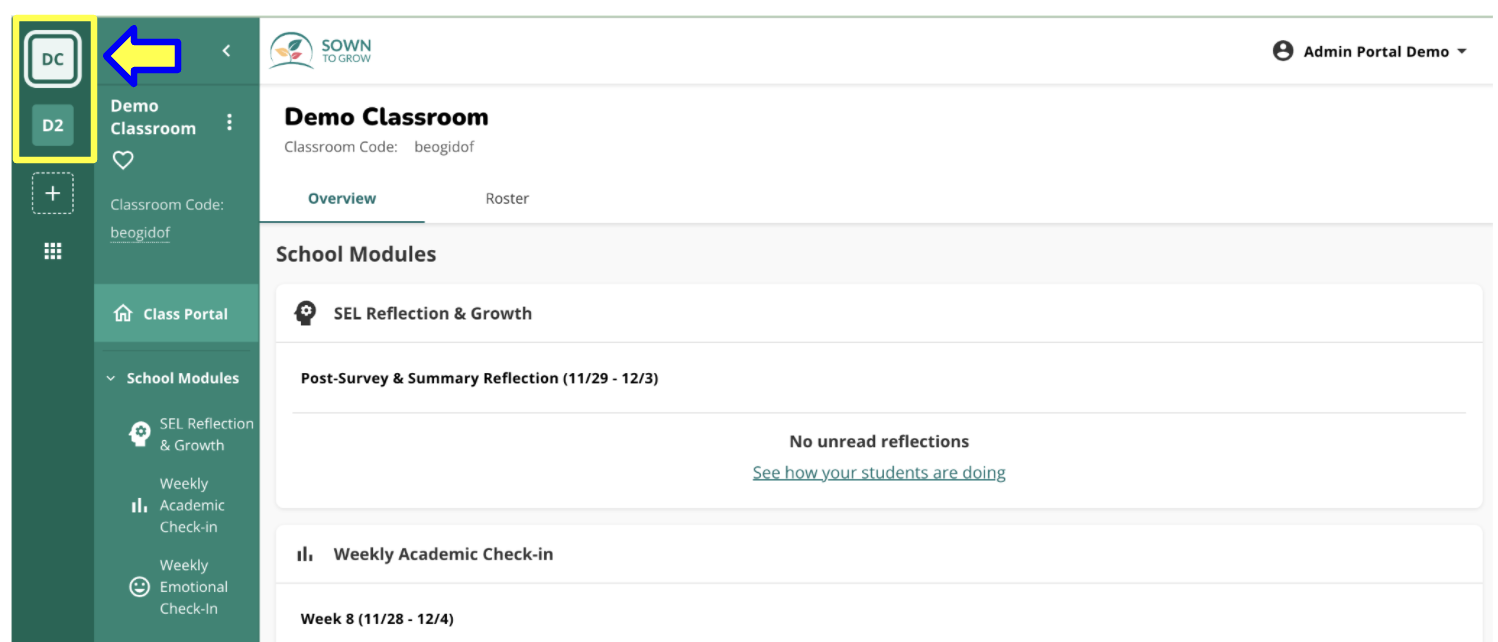
3. Select the module you would like to access the Mini-Lesson.
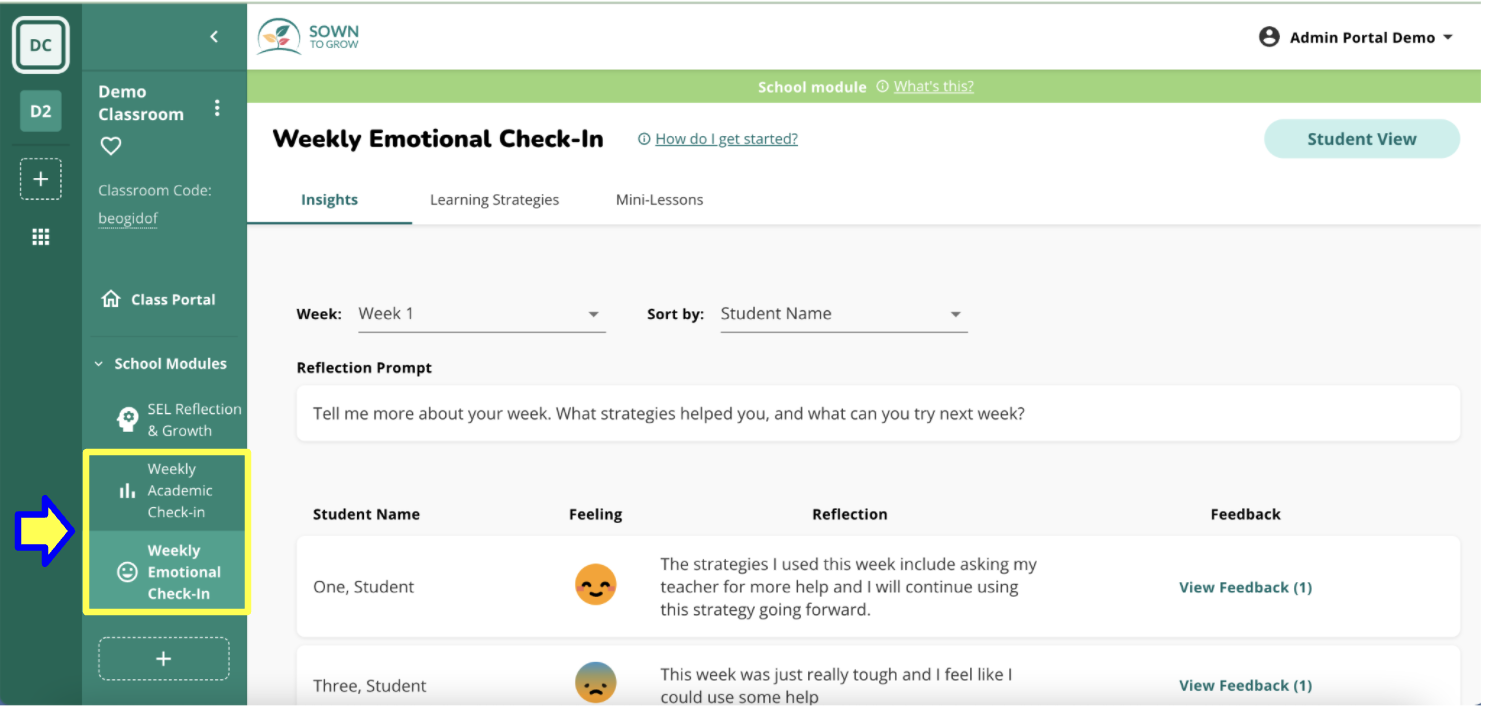
4. Select the Mini-Lessons tab from the top navigation bar. From here you can either click on the Mini-Lessons box or click directly on "See More". Once you do so, a new browser tab will open. 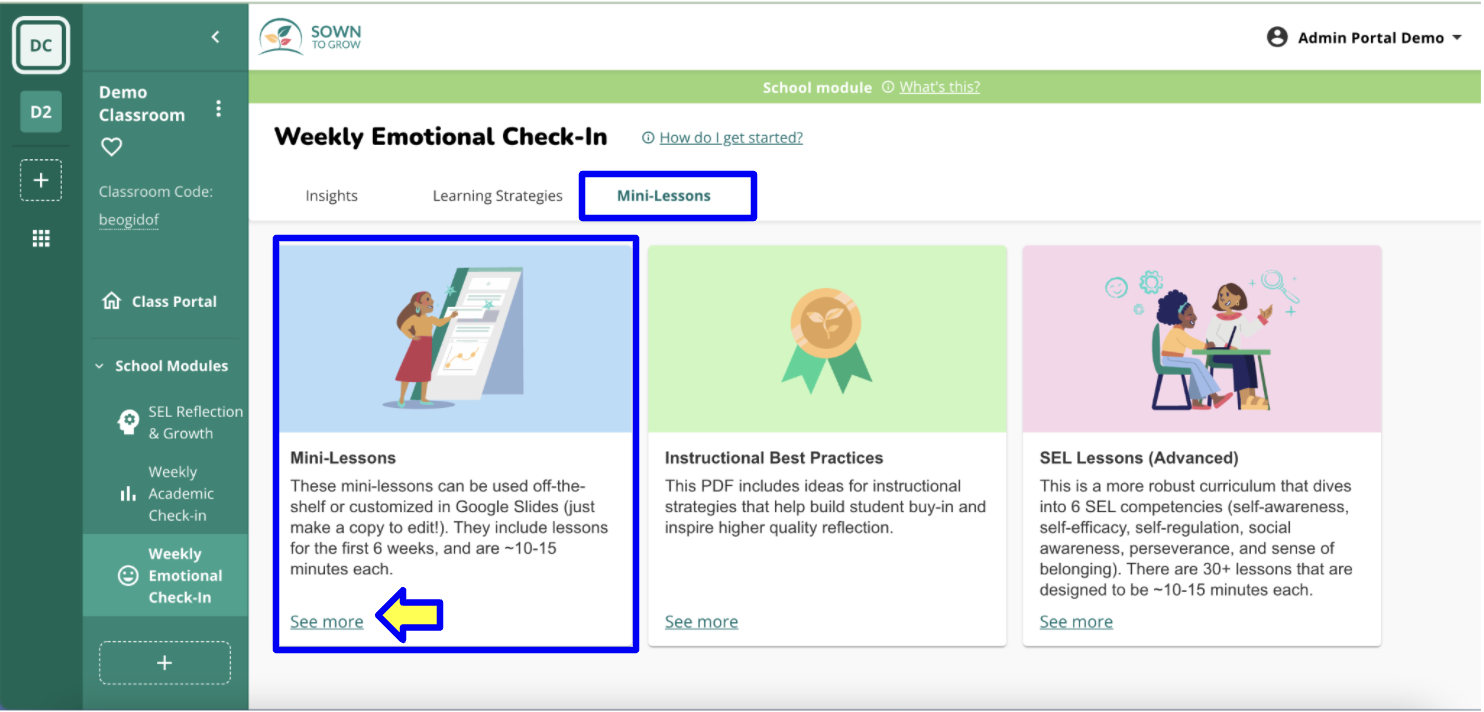
5. In your new browser window you will see the 6-Week Launch Guide. Click on any of the hyperlinks to open a new browser window for that lesson.
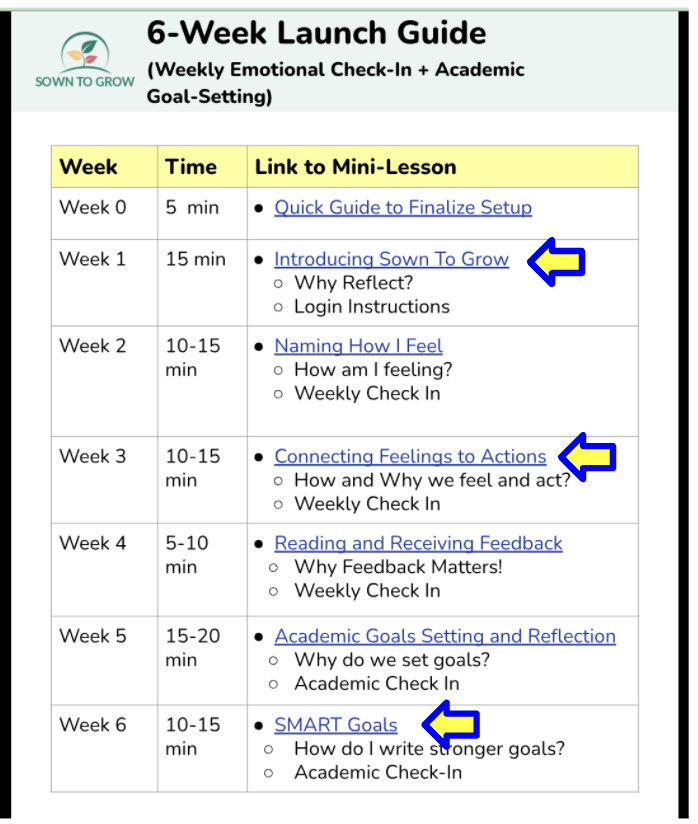
6. Select either Elementary, Middle, or High to view the lesson.
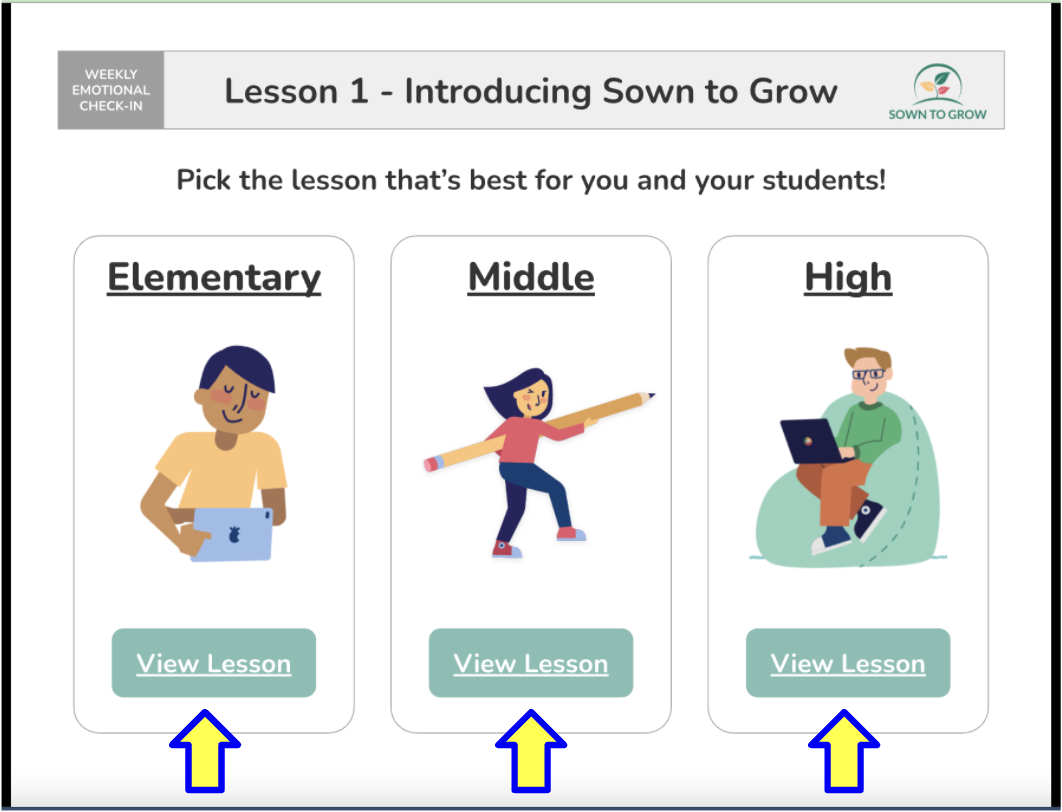
You can now download or make a copy of these lessons slides! All Lesson Slides come with Teacher Notes as well for continued support throughout the lessons.
Interested in how to find the lessons for the SEL Module? Read our article How do I find SEL Lessons?